
OpenResty是一个基于 Nginx 与 Lua 的高性能 Web 平台,其内部集成了大量精良的 Lua 库、第三方模块以及大多数的依赖项。用于方便地搭建能够处理超高并发、扩展性极高的动态 Web 应用、Web 服务和动态网关。本文介绍通过OpenResty+OpenWAF来搭建软WAF的应用,用来防护DVWA的靶机,然后我们通过攻击DVWA的靶机来看一下OpenWAF的防护效果。
一、OpenResty+OpenWAF安装
1、安装依赖
yum install gcc gcc-c++ wget GeoIP-devel git swig make perl perl-ExtUtils-Embed readline-devel zlib-devel -y
安装libcidr
cd /opt
wget http://www.over-yonder.net/~fullermd/projects/libcidr/libcidr-1.2.3.tar.xz
tar -xvf libcidr-1.2.3.tar.xz
cd /opt/libcidr-1.2.3
make && make install
升级openssl版本
cd /opt
wget -c http://www.openssl.org/source/openssl-1.1.1d.tar.gz --no-check-certificat
tar -zxvf openssl-1.1.1d.tar.gz
cd openssl-1.1.1d/
./config
make && make install
下载pcre-jit 并解压pcre-jit,后面安装OpenResty的时候引入并安装
wget https://udomain.dl.sourceforge.net/project/pcre/pcre/8.45/pcre-8.45.tar.gz --no-check-certificate
tar -zxvf pcre-8.45.tar.gz
2、安装OpenWAF
cd /opt
git clone https://github.com/titansec/OpenWAF.git
mv /opt/OpenWAF/lib/openresty/ngx_openwaf.conf /etc
mv /opt/OpenWAF/lib/openresty/configure /opt/openresty-1.19.3.1
cp -RP /opt/OpenWAF/lib/openresty/* /opt/openresty-1.19.9.1/bundle/
cd /opt/OpenWAF/
make clean
make install
ln -s /usr/local/lib/libcidr.so /opt/OpenWAF/lib/resty/libcidr.so
3、安装OpenResty
OpenResty官网的下载地址 https://openresty.org/en/download.html 目前最新版本是1.21.4.1
cd /opt
wget https://openresty.org/download/openresty-1.21.4.1.tar.gz
tar -zxvf openresty-1.21.4.1.tar.gz
cd /opt/openresty-1.21.4.1/
./configure --with-pcre-jit --with-ipv6 --with-http_stub_status_module --with-http_ssl_module --with-http_realip_module --with-http_sub_module --with-http_geoip_module --with-openssl=/opt/openssl-1.1.1d --with-pcre=/opt/pcre-8.45
gmake && gmake install
设置nginx开机自启动服务
vim /lib/systemd/system/nginx.service
[Unit]
Description=nginx
After=network.target
[Service]
Type=forking
ExecStart=/usr/local/openresty/nginx/sbin/nginx
ExecReload=/usr/local/openresty/nginx/sbin/nginx -s reload
ExecStop=/usr/local/openresty/nginx/sbin/nginx -s quit
PrivateTmp=true
[Install]
WantedBy=multi-user.target
# 设置开机启动
systemctl enable nginx
# 查看服务当前状态
systemctl status nginx
# 启动nginx服务
systemctl start nginx
# 停止nginx服务
systemctl stop nginx
# 重启nginx服务
systemctl restart nginx
当我们启动nginx的时候发现启动失败了,原因是因为原来安装了apache端口是80,nginx的端口也是80,端口冲突了。解决方案要不是改nginx端口,要不就是改apache的端口。这里将apache的端口改成8080。
[root@localhost OpenWAF]# systemctl start nginx
Job for nginx.service failed because the control process exited with error code. See "systemctl status nginx.service" and "journalctl -xe" for details.
查看nginx启动状态
[root@localhost OpenWAF]# systemctl status nginx
● nginx.service - nginx
Loaded: loaded (/usr/lib/systemd/system/nginx.service; enabled; vendor preset: disabled)
Active: failed (Result: exit-code) since Tue 2023-04-04 04:00:44 PDT; 19s ago
Process: 42096 ExecStart=/usr/local/openresty/nginx/sbin/nginx (code=exited, status=1/FAILURE)
Apr 04 04:00:42 localhost.localdomain nginx[42096]: nginx: [emerg] bind() to 0.0.0.0:80 failed (98: Address already in use)
Apr 04 04:00:42 localhost.localdomain nginx[42096]: nginx: [emerg] bind() to 0.0.0.0:80 failed (98: Address already in use)
Apr 04 04:00:43 localhost.localdomain nginx[42096]: nginx: [emerg] bind() to 0.0.0.0:80 failed (98: Address already in use)
Apr 04 04:00:43 localhost.localdomain nginx[42096]: nginx: [emerg] bind() to 0.0.0.0:80 failed (98: Address already in use)
Apr 04 04:00:44 localhost.localdomain nginx[42096]: nginx: [emerg] bind() to 0.0.0.0:80 failed (98: Address already in use)
Apr 04 04:00:44 localhost.localdomain nginx[42096]: nginx: [emerg] still could not bind()
修改apache的端口
vim /etc/httpd/conf/httpd.conf
Listen 8080
systemctl restart httpd

将apache的端口改成8080后,再次启动nginx就可以看到OpenResty成功启动了。
systemctl start nginx

二、配置OpenWAF的web防护
这边DVWA靶机的地址是http://192.168.1.24:8080/DVWA/ DVWA靶机的安装见另一篇博文《CentOS7+LAMP+DVWA靶机搭建》https://blog.csdn.net/fullbug/article/details/129879670 我们需要配置OpenResty+OpenWAF来对192.168.1.24:8080进行WEB防护 参考《轻松玩转OpenWAF之入门篇》及 《深入研究OpenWAF之nginx配置》
1、nginx配置修改
在 nginx 的 http 级别添加如下两行:
include /opt/OpenWAF/conf/twaf_main.conf;
include /opt/OpenWAF/conf/twaf_api.conf;
要防护的 server 或 location 级别添加如下一行:
include /opt/OpenWAF/conf/twaf_server.conf;
OpenResty的nginx的配置文件在 /usr/local/openresty/nginx/conf/nginx.conf
具体配置参考下图:
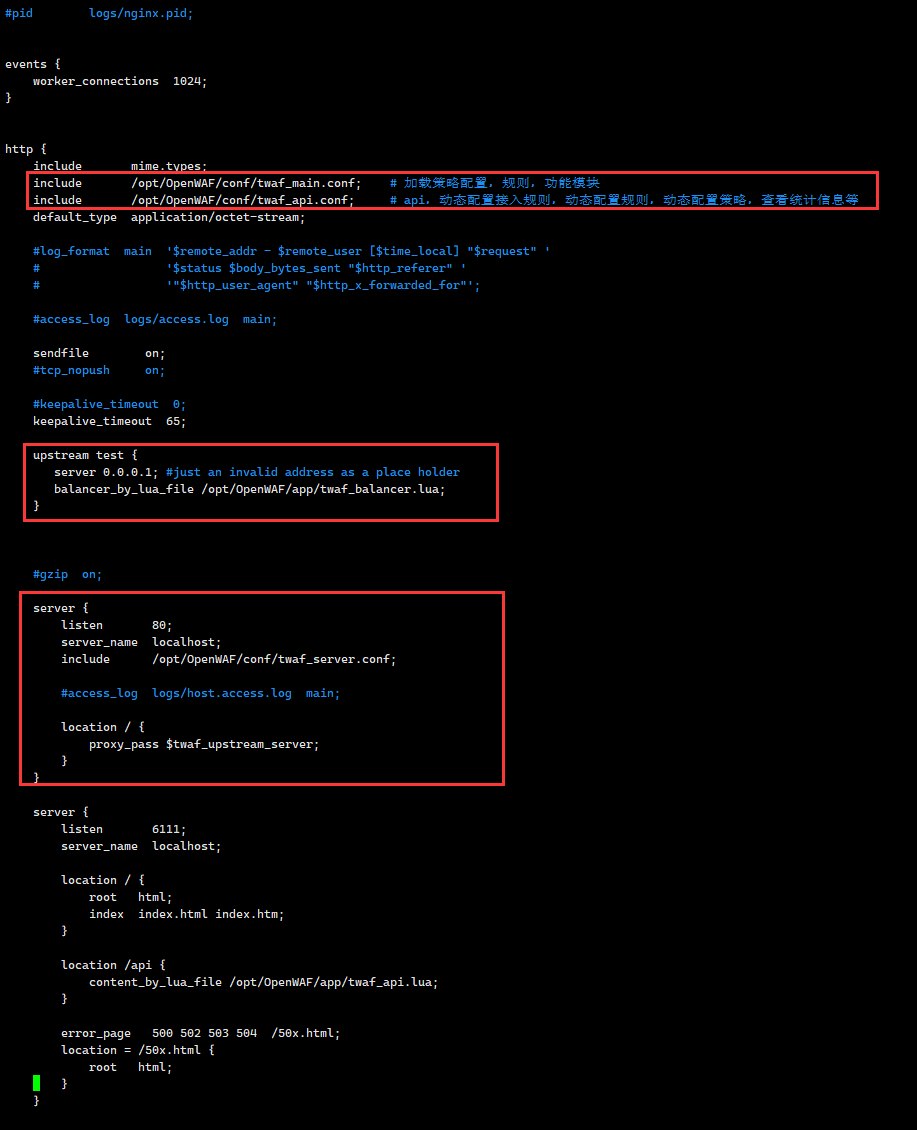
2、OpenWAF接入规则修改
修改/opt/OpenWAF/conf/twaf_access_rule.json文件
具体配置参考下图:

3、测试验证
这时候我们访问http://192.168.1.24/DVWA/ ,注意是没有带8080端口的,因为是通过OpenResty+OpenWAF来反向代理了127.0.0.1的8080端口,访问http://192.168.1.24/DVWA/ 是经过了OpenWAF防护的。
这时候我们开始通过SQL注入对DVWA的靶机进行SQL注入的攻击。
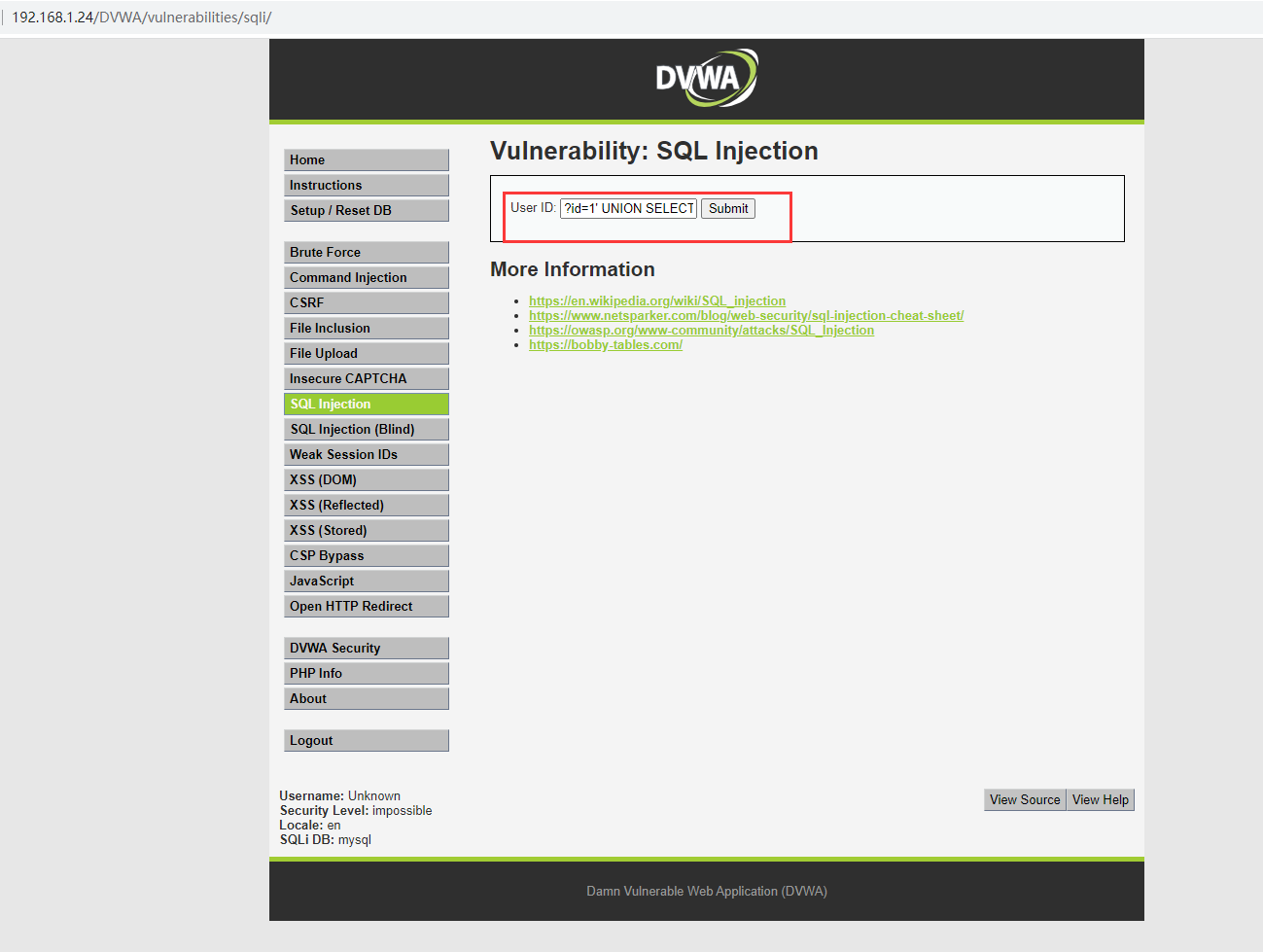
防护效果:
可以看到OpenWAF提示标识为攻击并记录,提示是有次SQL注入的攻击,并进行了防护。
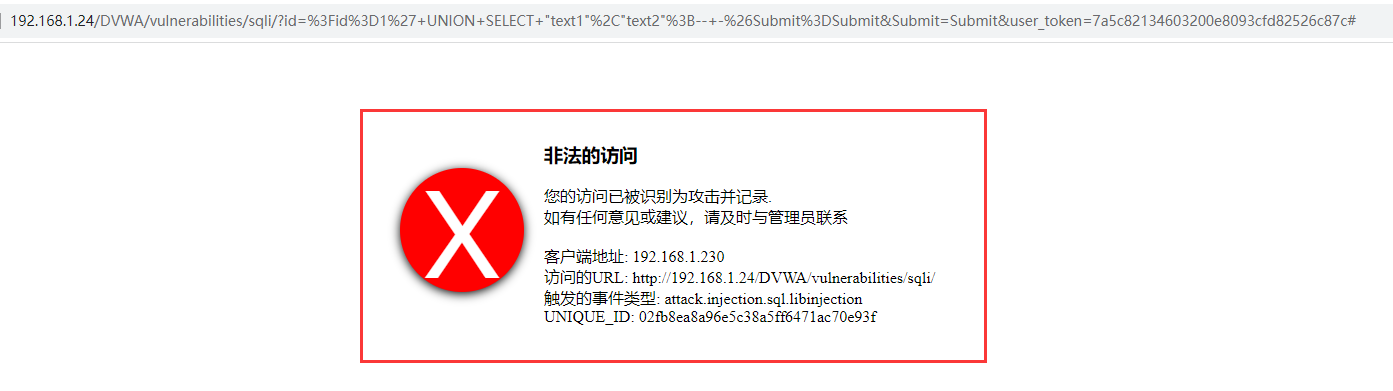
接下来我们进行一次XSS的攻击
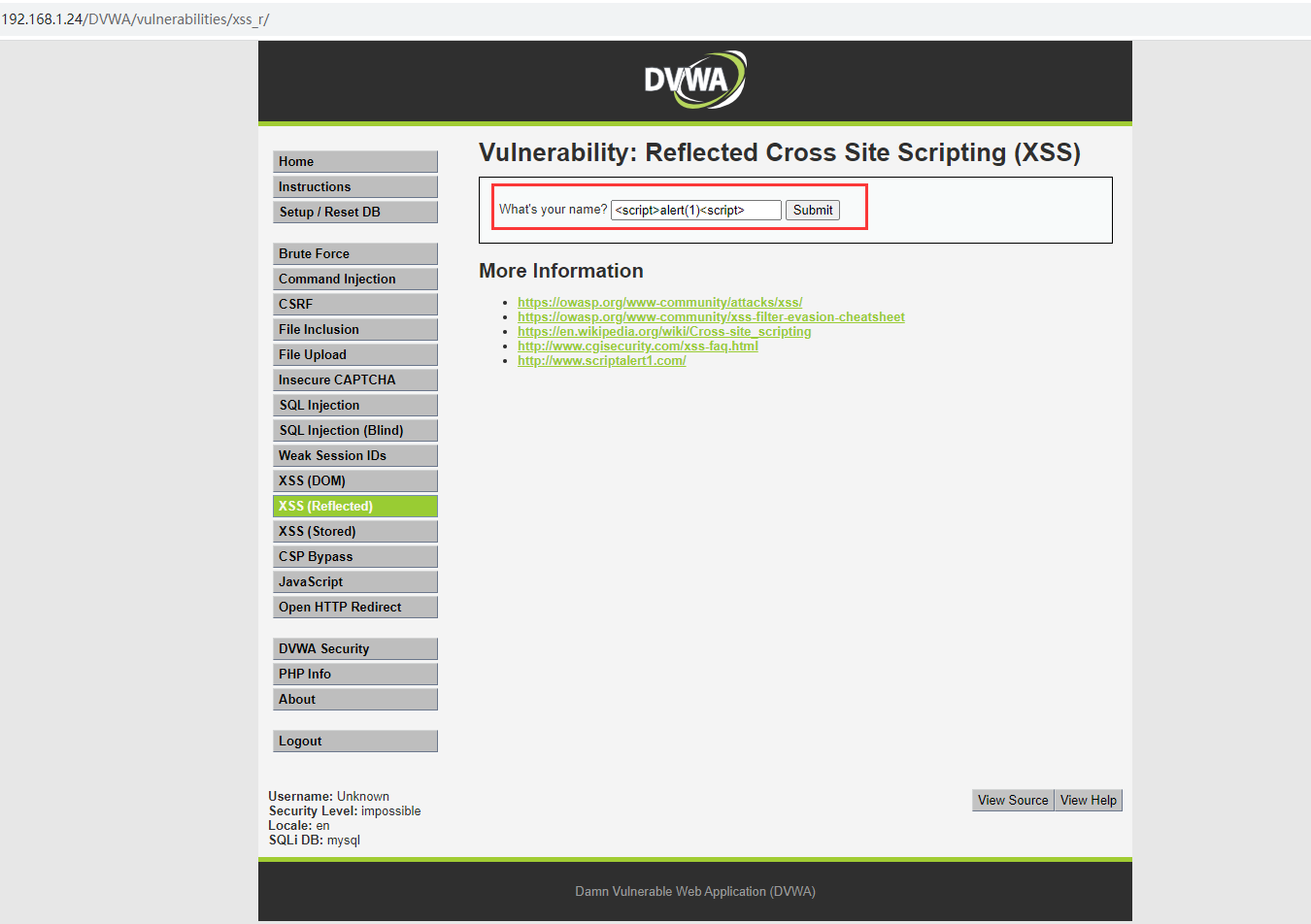
同样OpenWAF给出了XSS的攻击提示,并进行了防护。

至此,本文介绍了OpenResty+OpenWAF的安装,并通过配置对DVWA的靶机进行了WEB防护,通过SQL注入及XSS的攻击,验证了OpenWAF的效果。OpenResty+OpenWAF是开源的软WAF解决方案,安装和配置相对简单,对于中小企业的web防护来说不失为一个低成本的解决方案。
作者博客:http://xiejava.ishareread.com/

关注:微信公众号,一起学习成长!